Це твоє місто?
Якщо ні, зміни місто. Це допоможе нам правильно відображати наявність товарів у твоєму місті.
Додаток IQOS на Windows
Додаток IQOS на смартфон
IQOS App – це додаток для користувачів IQOS. Підключи свій IQOS або IQOS ILUMA за допомогою кабелю, щоб оновити прошивку, налаштувати смарт жести, провести діагностику чи перевірити статистику використання.
Завантажити для Android
Завантажити додаток для Windows
Які девайси підтримуються додатком?
IQOS App працює з усіма моделями IQOS (навіть тими, що вже зняті з виробництва): ILUMA, DUO/ONE, VEEV, 3, Multi, 2.4+. Але не підтримує BONDS, lil SOLID і lil HYBRID.
IQOS ILUMA
IQOS DUO
IQOS ONE
IQOS VEEV
Як оновити прошивку IQOS через додаток?
Залогінься на сайті за номером телефону

Підключи IQOS за допомогою кабеля або Bluetooth

Перейди в розділ «Налаштування пристрою»

Переконайся, що оновлення доступне для твого пристрою

Натисни «Оновити прошивку» та зачекай пару хвилин
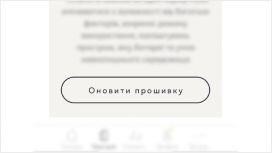
IQOS App: на комп, мобільний чи веб-версія
Ми рекомендуємо користуватися саме додатком для комп’ютера для оновлення прошивки (Windows або Mac iOS). Також ти можеш встановити мобільний додаток IQOS для Android (на жаль, Apple не підтримує цей додаток) або скористатися його веб-версією для iOS пристроїв.
Тобі також може бути цікаво
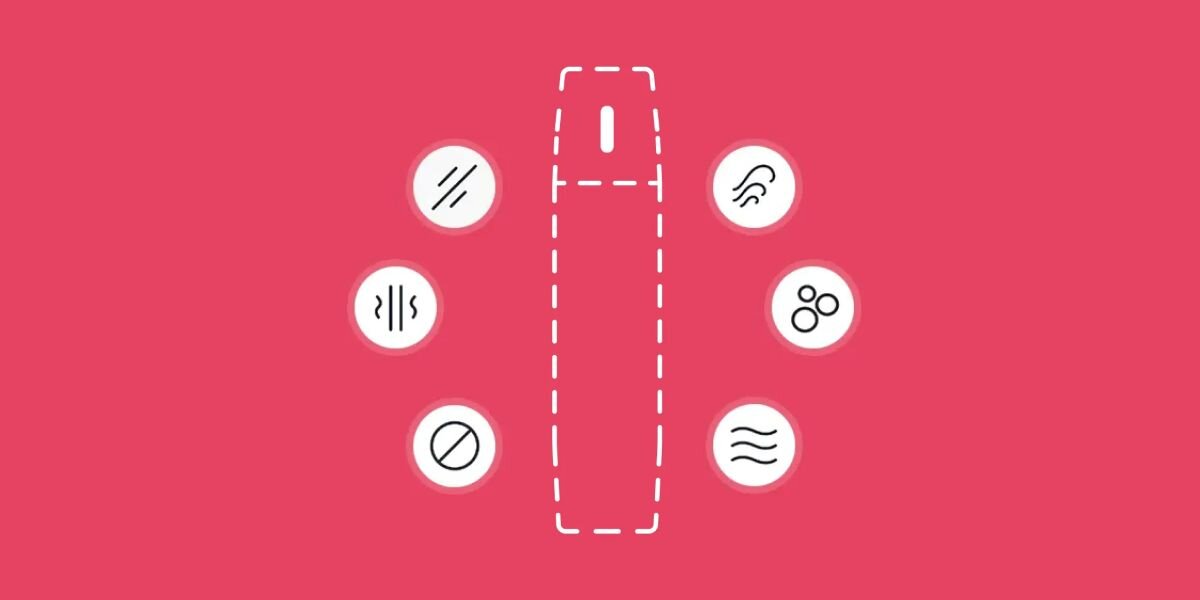
Як змінювати режими віброзатяжок в IQOS VEEV: Bubble, Stacato, Siren та інші
У міні-вейпу IQOS VEEV чимало фішок, але одна з найприкольніших — сенсорний режим.
Дізнатися більше

Як самостійно оновити прошивку IQOS через додаток IQOS App?
Прошивку можна оновити самостійно за допомогою додатку IQOS App для мобільного або комп’ютера.
Дізнатися більше
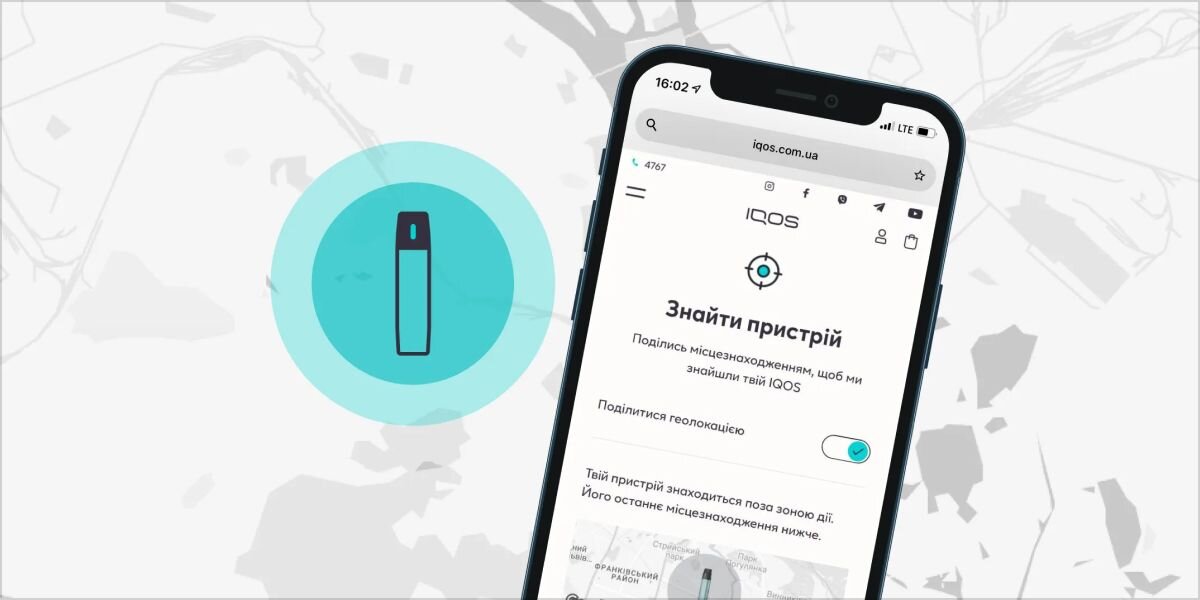
Як знайти загублений IQOS через мобільний додаток IQOS App?
Розповідаємо про корисну функцію додатку IQOS App, завдяки якій ви зможете швидко знайти загублений девайс.
Дізнатися більше
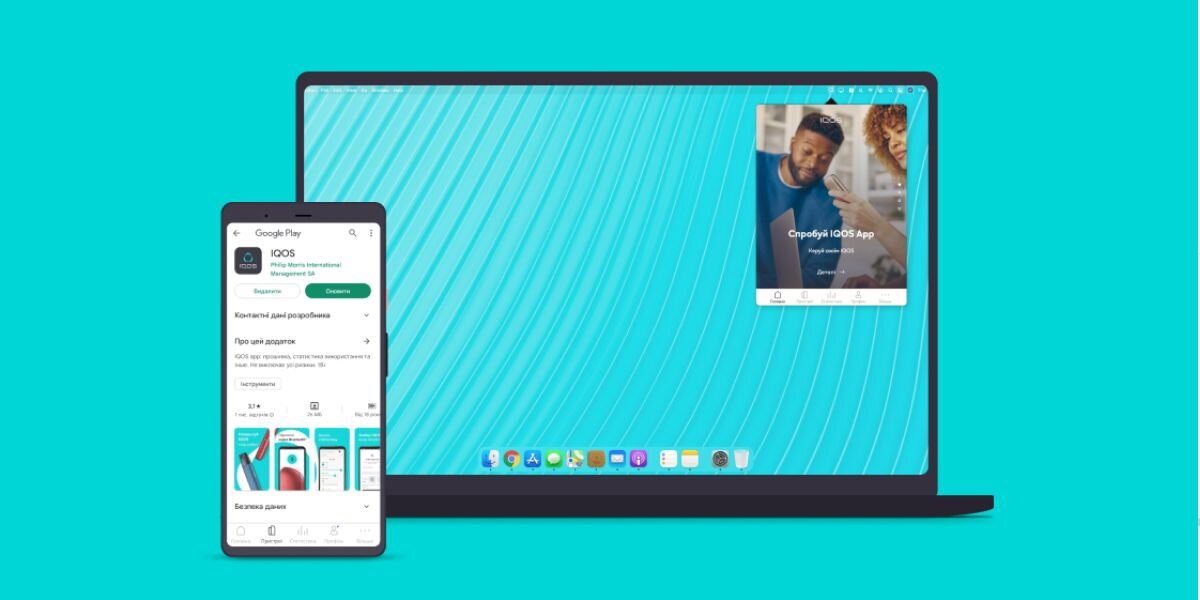
Новий додаток IQOS APP з підключенням до IQOS через Bluetooth
Завантажуй додаток, щоб отримати доступ до класних та зручних сервісів
Дізнатися більше
Тобі також може бути цікаво
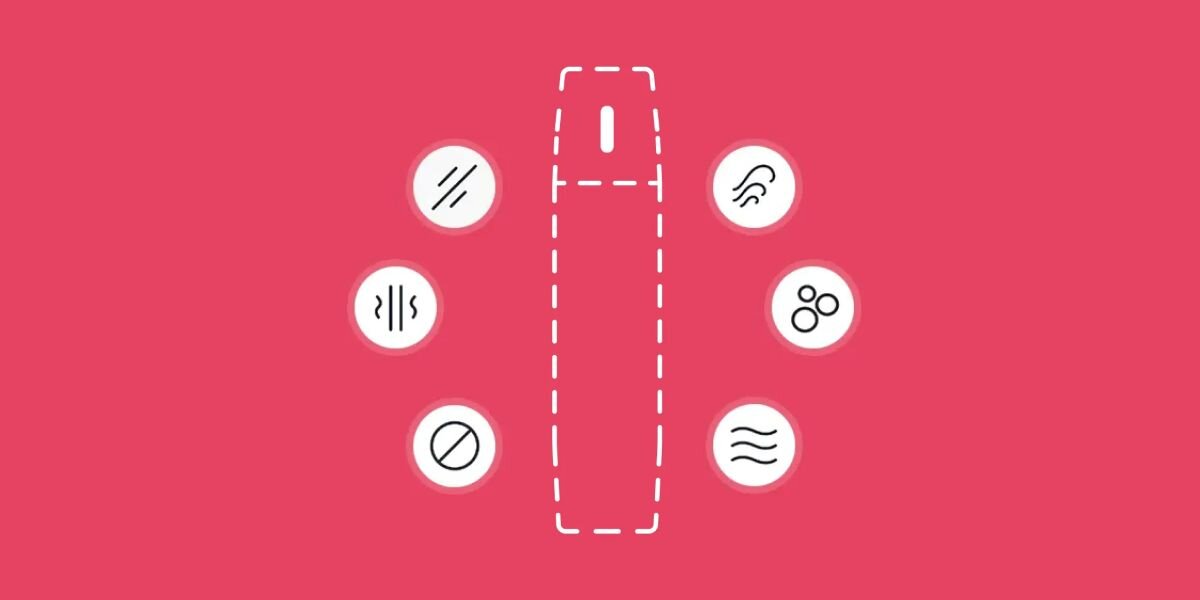
Як змінювати режими віброзатяжок в IQOS VEEV: Bubble, Stacato, Siren та інші
У міні-вейпу IQOS VEEV чимало фішок, але одна з найприкольніших — сенсорний режим.
Дізнатися більше

Як самостійно оновити прошивку IQOS через додаток IQOS App?
Прошивку можна оновити самостійно за допомогою додатку IQOS App для мобільного або комп’ютера.
Дізнатися більше
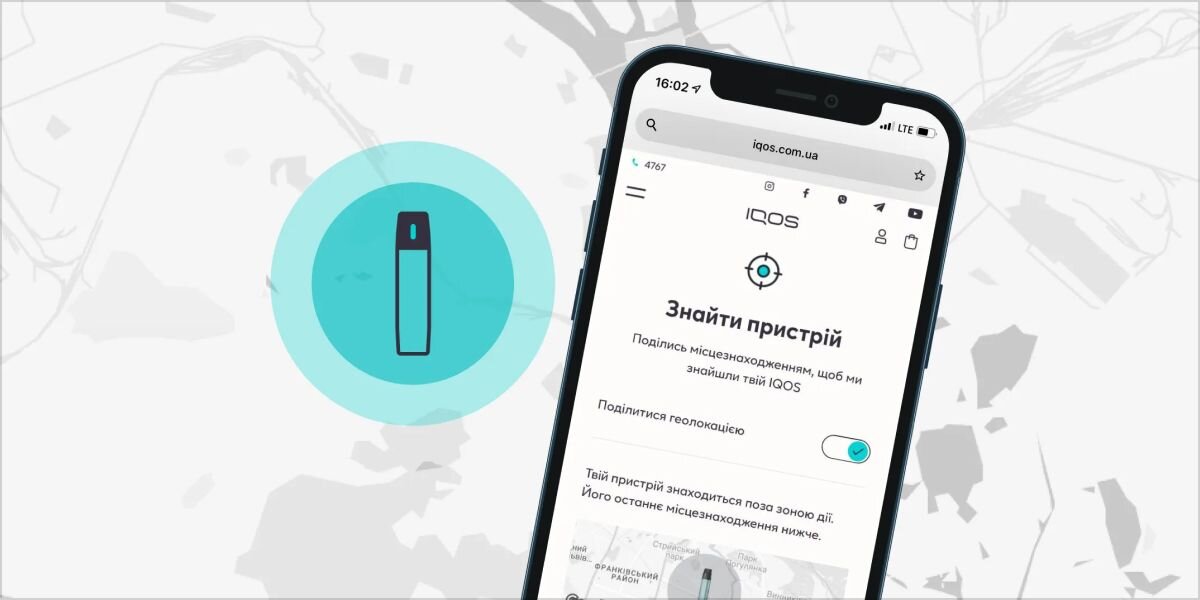
Як знайти загублений IQOS через мобільний додаток IQOS App?
Розповідаємо про корисну функцію додатку IQOS App, завдяки якій ви зможете швидко знайти загублений девайс.
Дізнатися більше
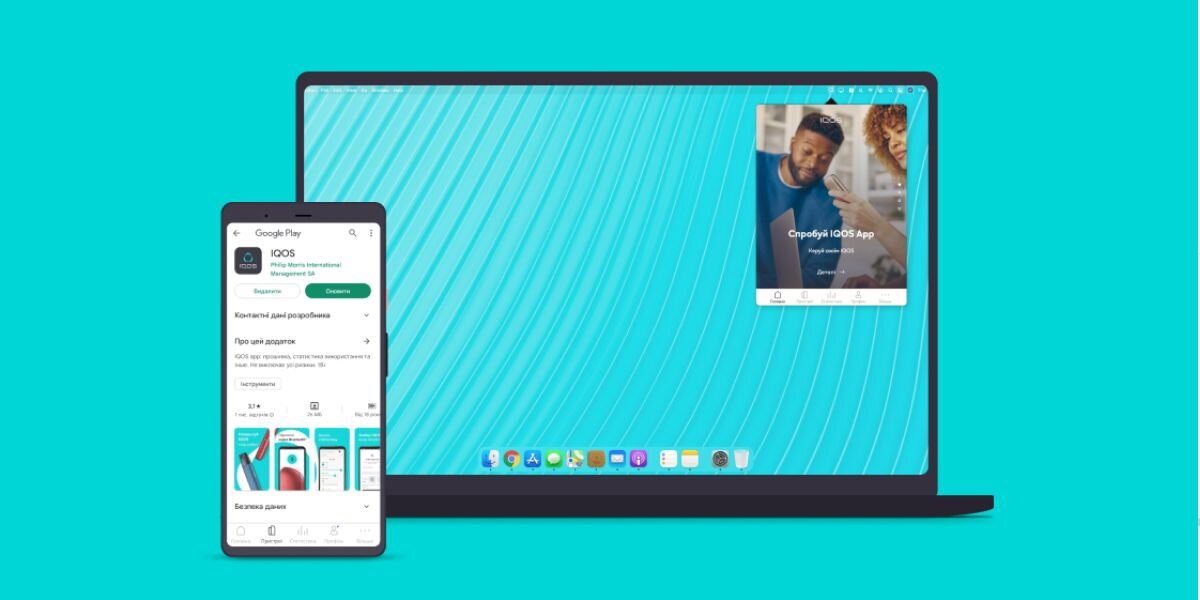
Новий додаток IQOS APP з підключенням до IQOS через Bluetooth
Завантажуй додаток, щоб отримати доступ до класних та зручних сервісів
Дізнатися більше
Питання та відповіді
Що таке додаток IQOS App?
Які функції є в додатку IQOS?
Які версії IQOS App існують та де скачати додаток?
Як оновити додаток?
Що таке веб-версія додатку IQOS App?
Чи необхідне підключення до Інтернету, щоб використовувати додаток IQOS App?
Як увійти в додаток IQOS App?
Чи можу я зареєструвати свій IQOS через додаток IQOS App?
Чи може додаток IQOS App виявити проблеми із пристроєм?
Які помилки пристрою може відстежувати додаток?
Як заблокувати і розблокувати IQOS через додаток?
Що вміє додаток та як змінити налаштувати пристрою за допомогою IQOS App?
Які пристрої IQOS можна підключити до додатку?
Як підключити IQOS ILUMA та IQOS DUO до додатку?
Як підключити IQOS ORIGINALS ONE до додатку?
Як підключити IQOS VEEV до додатку?
Як відключити пристрій від додатку?
Як знайти IQOS по блютузу (Bluetooth)?
Чому мій пристрій втрачає зв'язок з додатком?
Чи можу я підключити до додатку більше одного пристрою?
Якщо у мене lil чи BONDS, я можу використовувати IQOS App?
Навіщо в IQOS Bluetooth?
Що таке IQOS connect?
Для отримання доступу до інформації, що містить цей веб-сайт, Вам повинно виповнитись 18 або більше.
Ми про все подбаємо.
Цей веб-сайт містить інформацію про продукти без тютюнового диму, призначені для повнолітніх, які так чи інакше продовжили б курити або вживати інші нікотиновмісні продукти в Україні. Бездимні продукти PMI не є альтернативою відмови від куріння та не розроблені як такі, що сприяють його припиненню.
.webp)
.webp)


.png)
.png)


